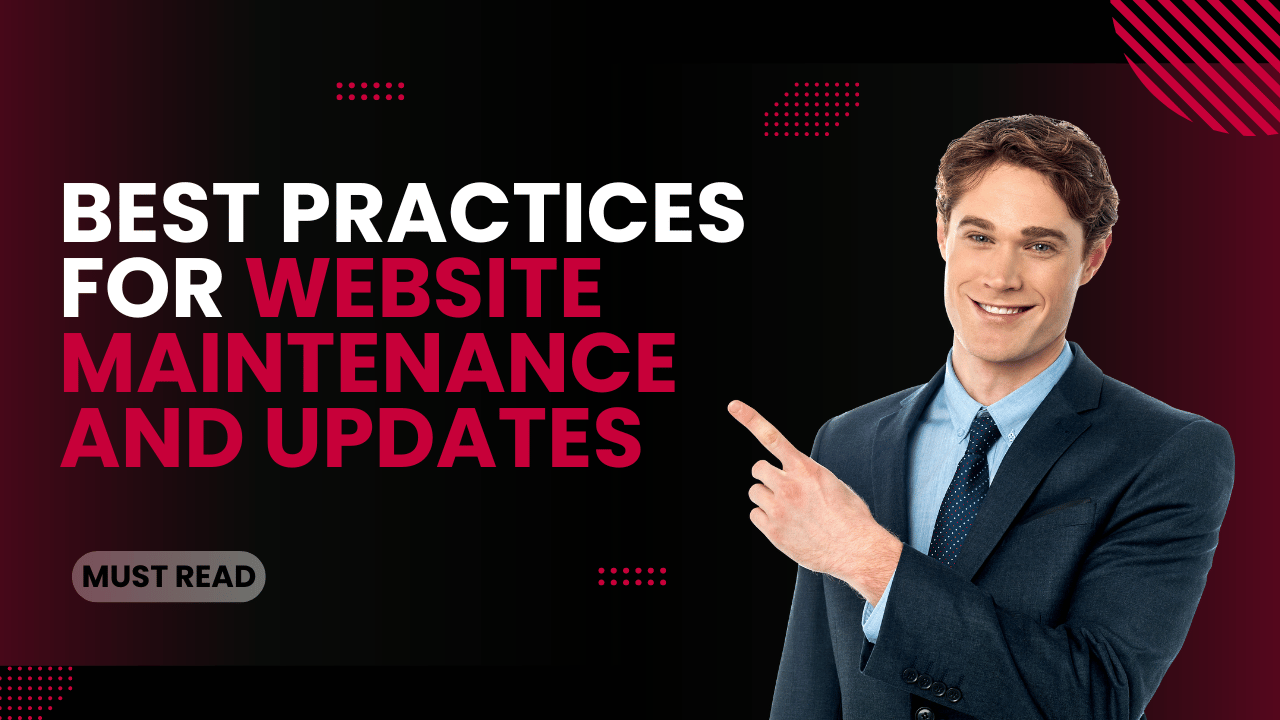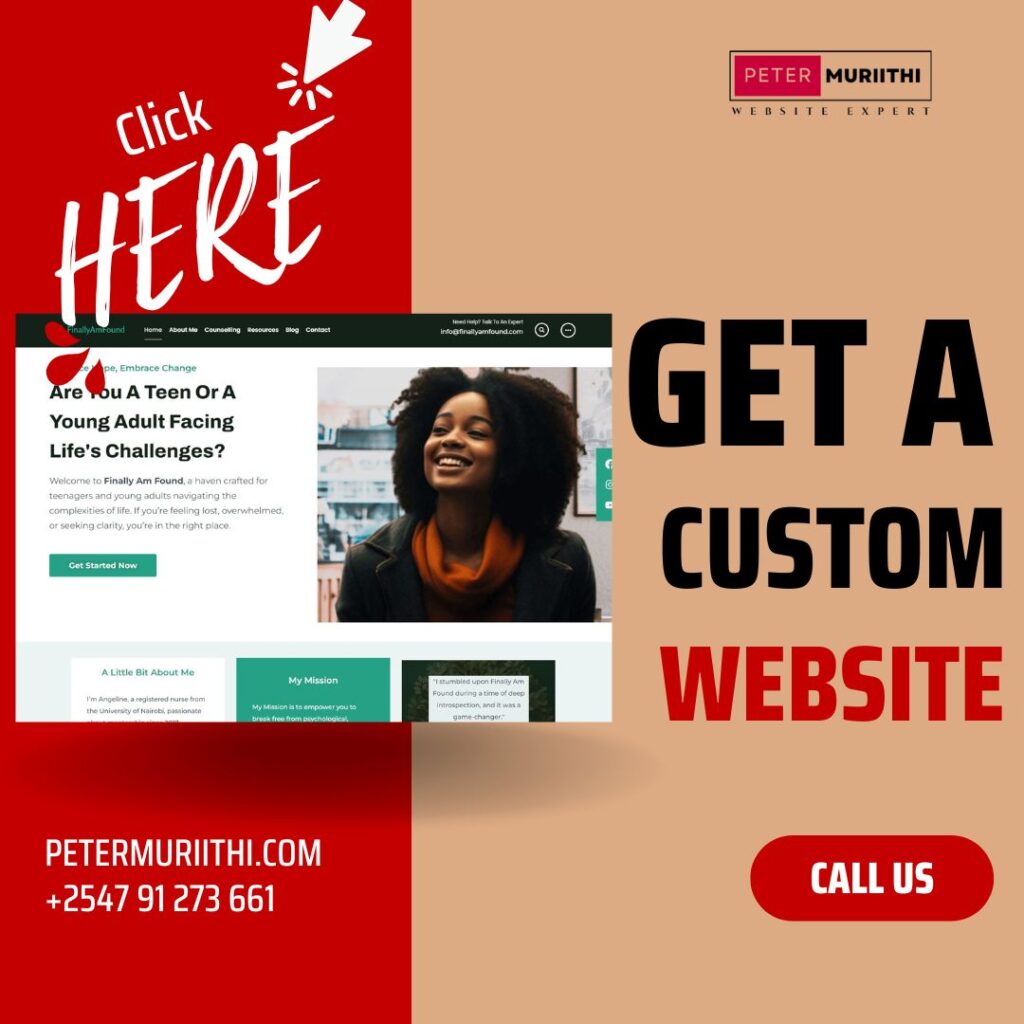Maintaining a website is not just about keeping it online; it’s about ensuring it remains secure, performs well, and continues to meet the needs of its users. Regular maintenance and updates are crucial to achieve these goals and to keep up with evolving technology and user expectations. Here are some best practices to help you effectively manage your website’s maintenance and updates:
Regular Backups
Regularly backing up your website is essential to protect your data in case of hacking, server crashes, or accidental errors during updates. Use reliable backup plugins or services like UpdraftPlus to automate this process and store backups securely on cloud platforms such as Google Drive or Dropbox.
Software Updates
Keep your content management system (CMS), plugins, themes, and other software up to date. Updates often include security patches, bug fixes, and new features that improve performance and usability. Set up automatic updates wherever possible and regularly check for manual updates through your CMS dashboard.
Security Measures
Implement robust security measures to protect your website from cyber threats. Install a reputable security plugin like Sucuri or Wordfence to scan for malware, enforce strong passwords, and enable two-factor authentication. Regularly audit user access and permissions to prevent unauthorized access.
Performance Optimization
Optimize your website’s performance by minimizing code, optimizing images, and leveraging browser caching. Tools like Google PageSpeed Insights or GTmetrix can help identify performance bottlenecks and suggest improvements. Consider using a content delivery network (CDN) like Cloudflare to deliver content faster to users globally.
Content Review and Updates
Regularly review and update your website content to ensure it remains relevant, accurate, and engaging for your audience. Refresh outdated information, optimize for SEO with relevant keywords, and consider adding new content such as blog posts or case studies to attract and retain visitors.
Mobile Compatibility
Ensure your website is mobile-friendly and responsive. With more users accessing the internet via mobile devices, responsive design is crucial for a positive user experience and SEO ranking. Use tools like Google’s Mobile-Friendly Test to check and improve mobile compatibility.
User Experience (UX) Improvements
Monitor user behavior using tools like Google Analytics to identify areas for UX improvement. Address issues such as slow page load times, confusing navigation, or broken links promptly. Conduct usability tests or gather feedback through surveys to understand user preferences and pain points.
SEO Optimization
Optimize your website for search engines to improve visibility and attract organic traffic. Focus on on-page SEO elements like meta tags, headings, and alt text for images. Regularly review and update your keyword strategy based on SEO trends and analytics data.
Compliance and Legal Requirements
Stay compliant with legal requirements such as GDPR, ADA accessibility standards, and industry-specific regulations. Implement cookie consent banners, privacy policies, and accessibility features like text-to-speech for visually impaired users.
Monitoring and Analytics
Set up website monitoring and analytics tools to track performance metrics such as traffic, bounce rates, conversions, and more. Use this data to make informed decisions about further optimizations and updates to enhance user experience and achieve business goals.
Conclusion
Effective website maintenance and updates are integral to ensuring your site remains secure, performs well, and delivers an excellent user experience. By following these best practices, you can proactively manage your website and position it for success in the competitive online landscape.
F.A.Qs
Q: How often should I update my website?
A: Aim for regular updates, ideally weekly or monthly, depending on your content and software requirements.
Q: Can I perform website maintenance myself?
A: Yes, many aspects of website maintenance can be managed by website owners, but complex tasks may require professional assistance.
Q: What tools can help with website maintenance?
A: Tools like WordPress plugins (e.g., UpdraftPlus for backups, Yoast SEO for content optimization) and website monitoring services (e.g., Pingdom, GTmetrix) are invaluable for maintaining a healthy website.

Peter Muriithi is a seasoned website developer renowned for his expertise in crafting compelling online experiences. With over 15 websites in his portfolio, Peter combines technical prowess with a creative flair. As a father of two, he infuses a commitment to family values into every project. Beyond web development, Peter actively contributes to the community and supports charitable causes through his clients’ donation websites. Contact me via Facebook.